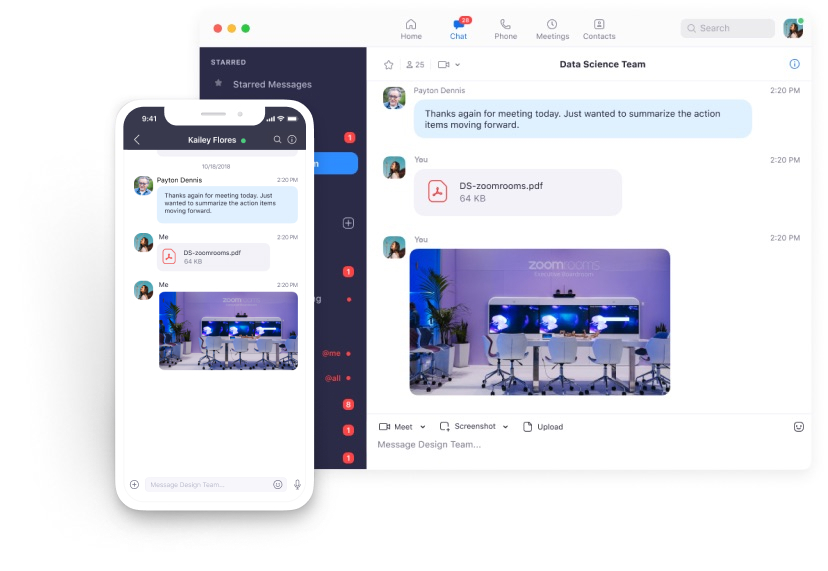Enable quick adoption with virtual meeting capabilities that make it easy to start, join, collaborate, and schedule meetings across any device
Zoom Meetings syncs with your calendar system and delivers streamlined enterprise-grade video conferencing from desktop, mobile and dedicated Zoom for Home Devices
Robust security settings help to ensure disruption-free virtual meetings, with encryption, role-based security, Passcode protection, Waiting Rooms, and more
Enable modern collaboration with chat, phone, whiteboard, and video meetings in a single offering.
Zoom One — your all-in-one communication and collaboration offering.

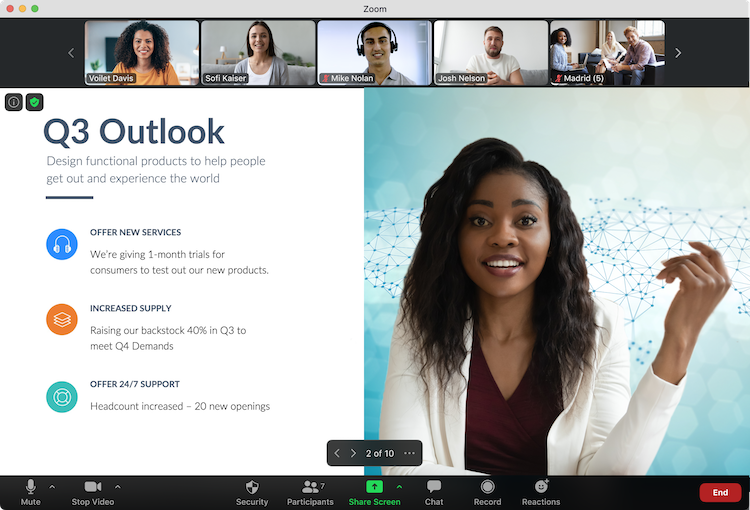
Features to help you work from home and have fun doing it.
Zoom Meetings for desktop and mobile provide the virtual meeting tools to make every meeting a great one.

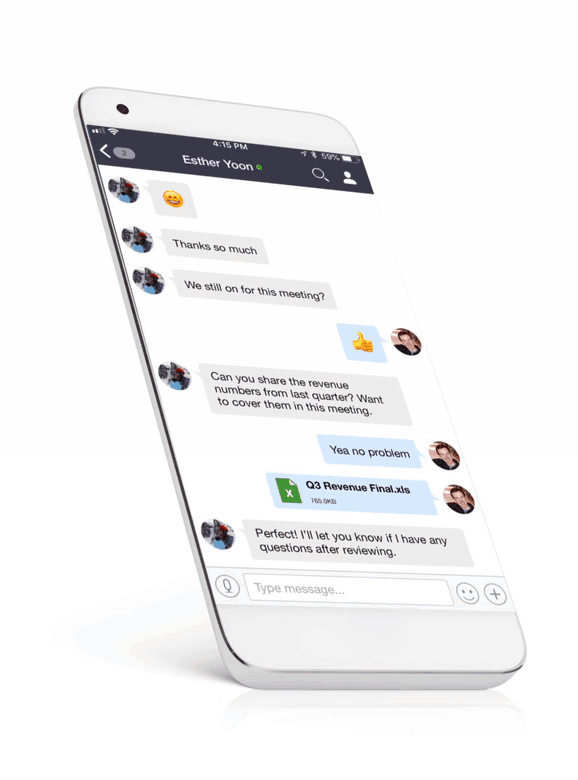
Today’s professionals need to be able to work and video conference wherever they are. Zoom Meetings for mobile provides the same great video conferencing experience that you’d expect from the desktop client and more.
Integrated persistent instant messaging streamlines workspace collaboration for team members across the desktop and mobile clients.